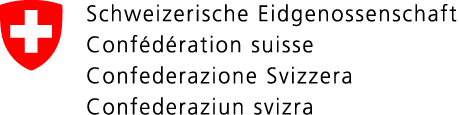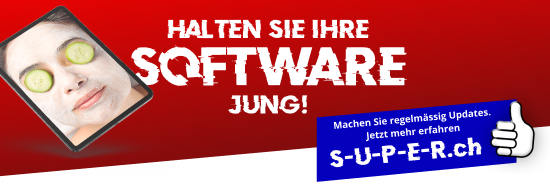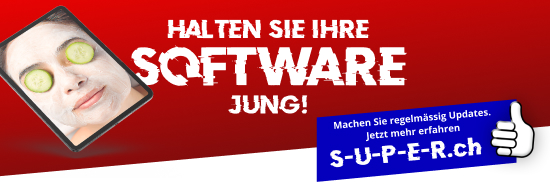25.04.2024 - Cybercriminals develop malware for a number of purposes: to disrupt or prevent the normal operation of a device, steal data or spy on the users' behaviour. Normally what is known as a 'downloader' is first sent to the device. It is not initially clear what damage this type of malware will cause.
Like normal software, malware is developed for different purposes. Cybercriminals have various motives, from financial to espionage. However, the majority of malware in circulation today is designed and used to obtain money illegally, and results in billions of dollars in damage every year.
How can I protect myself against internet scams?
- Install virus protection: Powerful and up-to-date virus protection protects against malware;
- Carry out updates: Carry out regular updates to eliminate vulnerabilities;
- Pay attention: Never open email attachments from unknown senders and do not click on any suspicious links. You can find tips on how to handle emails securely here: Handling emails securely
How can I know if my device is infected?
It is difficult to know that your device is infected because malware does all it can to go undetected. Have the computer checked by a specialist if you suspect it is infected with malware. Possible signs are:
- Frequent pop-up windows, especially asking you to visit certain websites or download antivirus and other software;
- The web browser suddenly changes the homepage without your consent;
- If emails are sent to your friends without your involvement;
- Frequent device crashes or unusually severely impaired computer performance;
- Unknown programs are launched when the system starts;
- Programs automatically establish an internet connection;
- Unusual activities such as passwords are changed;
- The infamous 'blue screen'.
What should I do if my device is infected?
- Disconnect the device immediately;
- Have it checked by a specialist. In many cases, the safest option is to reinstall all software. Don't forget to back up your personal data first;
- Change your passwords. Find more tips here: Protect your accounts;
- Report the incident to the National Cyber Security Centre: Report to the NCSC (admin.ch);
- If you wish to file a criminal complaint, please contact your local police station in person.
Further information
Last modification 25.04.2024