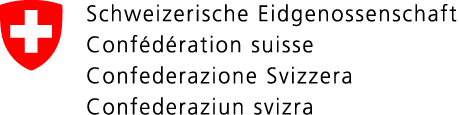22.07.2025 - The digital world is full of hidden traps, from suspicious emails that appear to be from your bank, to scam text messages about customs fees. Scammers are becoming increasingly sophisticated. In the third part of our summer series, we explain how you can protect yourself. Because keeping your data safe starts with you.

In an increasingly connected world, where more and more aspects of everyday life are accessed digitally, protecting personal information is key. Cybercriminals are after this kind of data – but it doesn’t take much to strengthen your digital defences.
Start with strong access protection
Passwords are the first line of defence for your online accounts, but they are all too often easy to guess. Using names, birthdays or simple number sequences such as "123456" offers little protection. It is even riskier to reuse the same password for different accounts: If one service suffers a data leak, attackers can use the same password to gain access elsewhere.
This is why it is essential to use a unique, long (at least 12 characters), and complex password for every account – ideally one that includes upper- and lower-case letters, numbers, and special characters. A password manager can help with this. It generates and securely stores strong passwords in an encrypted digital vault. The most important thing is that the master password for your password manager is extremely strong and, ideally, access should also be protected with two-factor authentication (2FA).
This second layer is crucial because even the strongest password can be stolen – for example, through phishing or a data leak at a company. Two-factor authentication acts like an extra lock: even if criminals get hold of your password, they still need a second factor to log in (e.g. a code from an app on your phone). It is a good idea to enable 2FA wherever possible, especially for email accounts and social media. You’ll usually find the option to activate 2FA in the security settings of each account. For e-banking, it’s already standard practice in Switzerland.
The value of data and the risks of sharing it
Personal data is a valuable resource – including for criminals. This is why it’s important to practise data minimisation and only share what’s necessary. Cybercriminals often exploit publicly shared information (such as birthdays, pet names or places of work) to create personalised phishing messages or social engineering attacks, which are significantly more convincing when they contain personal details.
With the rise of artificial intelligence, it has become easier to create fake videos using publicly available photos or videos. It is a good idea to regularly check and tighten your privacy settings on social media – and before sharing, ask yourself who will see this information, whether it really needs to be shared, and how someone might take advantage of it. With 'free' services in particular, it's often your data that ends up being the real price.
Even if you're extremely careful, your data can still be exposed, for example, through a company data breach or malware. Stolen email addresses and passwords often end up on the dark web. Tools like the website Have I been pwned or the data leak check on the Swiss platform iBarry.ch can help you find out if your data has been compromised. If it has, you need to act fast: change the password for the affected service immediately, along with any other accounts where you used the same or a similar password. You should also enable 2FA on those accounts.
Stay vigilant online – every day
Understanding the risks will help you to spot attempted scams more easily. Be especially cautious of unexpected emails, texts or calls that create a sense of urgency, demand payment, threaten consequences or try to pressure you into revealing personal information. Criminals often impersonate trusted organisations such as the Federal Tax Administration, social security authorities, the police, NCSC, banks, parcel services, or transport companies.
As a rule, never click on suspicious links or attachments, and never share passwords or sensitive data in response to these kinds of messages. If in doubt, delete the message or contact the organisation directly using official contact details you’ve found yourself – never reply to the message or use any contact information provided by the potential scammers. And finally, it is essential to keep your software (e.g. operating systems, browsers and security tools) up to date, since updates often fix critical security vulnerabilities.
Recommendations
- Use a different password for each online service.
- Use passwords with at least 12 characters, consisting of upper and lower case letters, numbers and special characters.
- A password manager can store your existing passwords and help you generate strong new ones.
- Protect your online accounts with two-factor authentication (2FA) wherever possible.
- Be careful when sharing personal information, especially on social media.
- Treat any emails, calls or text messages pressuring you for information, demanding payments or threatening consequences with extra caution.
- Never enter sensitive data on a website that you have accessed via a link in an email or text message.
- Keep the software on your computers and mobile devices up to date and install updates as soon as they are available.
Current statistics
Last week's reports by category:
Last modification 22.07.2025