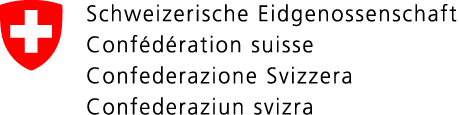Much of the data that is important to us, such as photos, appointments or contacts, is now stored on our smartphones, tablets or computers. But what happens if your smartphone falls into the water, your computer is attacked or your tablet develops a technical defect? In such moments, users instantly try to remember when the last data backup was made and which data could now be lost. Unfortunately, for many users, their data is only backed up intermittently or not thoroughly enough. Only when an incident occurs does it become clear how valuable such data really is. Therefore, you should consider which data you back up and how often. Back up your data regularly and automate this process if possible. You should also consider how and where you save the data.
Regular data backups
Back up your data regularly. Backups should be stored offline, i.e. on an external medium such as an external hard drive. Therefore, make sure that the medium where the backups are saved is disconnected from the computer after completing the backup procedure. Otherwise, data on the backup medium might be encrypted and rendered unusable in the event of a ransomware attack.
Keep data storage devices secure
Data storage devices should be kept in places protected from external influences. If possible, backups should not be kept in the immediate vicinity of the computer, as they would also be destroyed in the case of fire, flood, etc.
Check your backups
Data backups require regular checks for completeness and readability. Try restoring certain files from time to time to be sure.
Make restoring data a regular event
Restoring data backups is not an entirely trivial matter. Practise restoring data from time to time when you have a quiet moment. This will help you develop a routine and can save a lot of time if you need to restore data quickly following an incident.
Data in the cloud
In private settings, much data is no longer stored locally, but rather in the cloud. This has the advantage that not only is it available from everywhere and across several devices, but also is often backed up by the provider. Users do not have to worry about hardware or data backup administration. However, there are also security concerns when it comes to data protection and unauthorised access. The data is outside your control and you have no power over the service provider. Moreover, it should be remembered that cloud services offer only limited protection against ransomware attacks. If the data is stored exclusively in the cloud, it may also be encrypted in the event of an attack. The level of protection depends mainly on whether the services offer restoration to previous versions and whether this access has a special level of protection, such as two-factor authentication.
Cloud services are a matter of trust. You should consider beforehand whether you wish to store data, what data and how it will be secured by the provider.
Back up your data before it goes under:
Further Information
Link
Windows 11
With the ‘File History‘ option in Windows 10, you have convenient back-up features installed as standard.
Microsoft instructions:
https://support.microsoft.com/en-us/windows/backup-and-restore-in-windows-10-352091d2-bb9d-3ea3-ed18-52ef2b88cbef
MacOS
You can use the ‘Time Machine‘ functionality built in to macOS X to create backup copies of both your system and your data.
Apple instructions:
https://support.apple.com/en-gb/HT201250
Last modification 26.09.2025