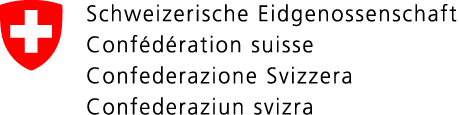Your username (user ID), smartcard and password are yours alone. These ensure that you can access all the information you need, but also that certain information is available solely to you. Be wary if you are asked for your access data in an email or phone call. Never disclose it!
Incidentally, a strong password consists of upper and lower case letters, numbers and special characters and is at least 8 characters long (example: 20SFbioGey!. You can easily memorise that: More than 20 Sun Flowers bloom in our Garden every year!).

- Do not give your smartcard to anyone and always keep your password/PIN to yourself.
- Select strong passwords: at least 8 (from 1.1.2020 10) characters, numbers and special characters.
- Change passwords regularly.
- Use a separate password for each application.
- Keep your smartcard and password/PIN under wraps.
Further information
Test your password!
It is possible to test every password's strength.
The Data Protection Officer of the Canton of Zurich has made a password checker available free of charge on the Internet. Enter a similar password to your own (but not the actual password).
Manage your passwords with password managers
Various programs are available to safely manage a large number of passwords.
Even if you use password programs, always make sure to they create or generate strong passwords.
Change your password
Please change the default password (factory setting) immediately when you purchase or receive a device with assigned passwords!
If you suspect that someone has watched you entering your PIN or password, change it immediately. You should also change passwords after enlisting support services, if you have entered the password on an external device (for example at an Internet café) or if you lose a device.
Lock your device (Ctrl+Alt+Delete, Windows key+L or remove smartcard)
when you leave your work desk and lock the office doors if possible.
Remember to protect your mobile ICT equipment
(mobile phones, smartphone, notebooks) with a password or PIN.
Last modification 12.12.2020