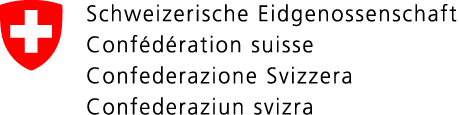29.07.2025 - Cybercriminals are becoming increasingly sophisticated. From fraudulent emails to convincing payment requests, their tactics are designed to deceive even the most cautious among us. That’s why adopting a few simple yet effective security measures has never been more important. This fourth instalment of the NCSC summer series explores how two-factor authentication, real-time notifications, and spending limits can help you stay one step ahead.

Protecting sensitive information – such as login credentials and credit card details – remains an ongoing challenge. Cybercriminals continually refine their tactics, using fake websites, deceptive emails and manipulated links to steal personal data. Even with precautions in place, scams can still occur. That’s precisely why enabling features like two-factor authentication and transaction checks is essential – they help prevent unauthorised access and limit potential damage.
Activate two-factor authentication for credit cards
"3D Secure" – also known as "Visa Secure" or "Mastercard Identity Check" – adds an extra layer of protection to online credit card payments. Each transaction must be confirmed with a second factor, such as an SMS code or app notification. This prevents unauthorised use, even if your card details have been compromised. If fraudsters attempt to make a payment, the second factor request is sent to the legitimate cardholder. Without confirmation, the transaction simply won't go through. This feature isn't always enabled by default, so it’s worth checking your online banking platform or mobile app. Most credit and debit cards also offer geoblocking, which restricts usage to specific regions. By default, Switzerland and Europe are often active, but you can adjust these settings based on your usual spending patterns. If you're unsure about any of these features, contact your card provider.
Set spending limits
Default credit card limits are often higher than necessary, yet many users never consider changing them. Lowering your limit not only helps manage your budget but also reduces potential losses in case of fraud. Twint users can also set limits per transaction or over a defined period. Adjust these based on your spending habits – and raise them temporarily if needed, such as during holidays.
Enable real-time notifications
Many banks and card providers offer instant alerts for transactions the moment you make a payment. These notifications help you spot suspicious activity early so you can take immediate action, such as blocking your card or contacting your bank. In some cases, you can set thresholds so that only transactions above a certain amount trigger alerts – keeping you informed without being overwhelmed by notifications for minor payments. Real-time alerts are a simple but highly effective tool for detecting fraud quickly.
Know the emergency numbers
If your account is compromised or your card is lost or stolen, acting quickly is critical. Most banks and credit card companies offer 24/7 emergency numbers to block cards immediately – even when you're abroad. Keep these contact numbers handy, or use your bank's app or online banking account to block cards instantly. Twint accounts can sometimes also be blocked via online banking.
Use prepaid or single-use credit cards
For online shopping, prepaid and disposable cards offer additional security. Because they come with a limited credit balance, any potential losses are automatically capped. With a prepaid card, you load a specific amount in advance – so even if it's misused, only that amount is at risk. A single-use credit card (also called a virtual disposable card) generates a temporary digital number that's valid for just one transaction or a short period.
Recommendations
- Turn on "3D Secure" (sometimes called "Visa Secure" or "Mastercard Identity Check").
- Set a spending limit on your credit cards – low enough to minimise risk, but still in line with your usual spending habits.
- Switch on real-time notifications, especially for transactions over a certain amount.
- Make sure you know your bank’s emergency contact numbers in case you need to block a card quickly. Many banks also allow you to do this directly through their online banking apps.
- Use prepaid or single-use credit cards when it makes sense.
- Keep your login details private. No bank or credit card provider will ever ask for your credentials by email or text.
- If your card is lost or stolen or you notice suspicious activity, block it immediately.
Current statistics
Last week's reports by category:
Last modification 29.07.2025